¶ Asseco Service
The application is primarily intended for recording and managing service orders. The order itself contains tasks that are expected to be performed as part of the service.
Simplified service order process:
- acceptance of the order
- processing of service order tasks
- termination by invoicing
The goal of the application is to manage services of various types.
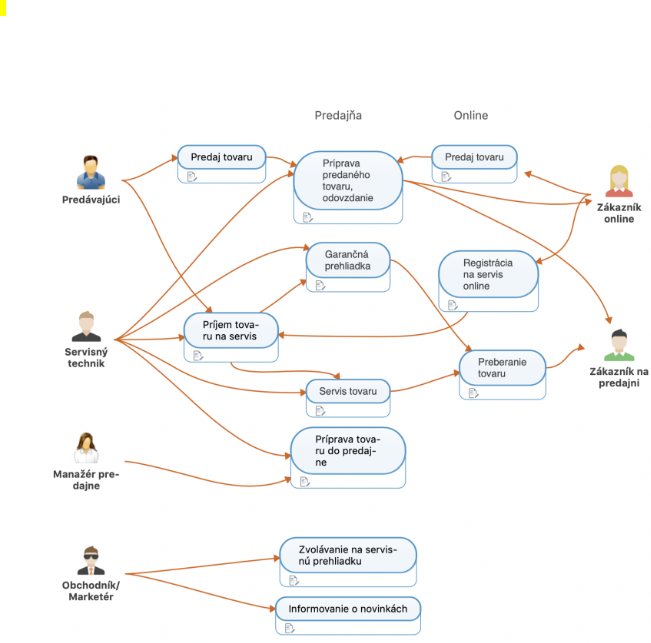
¶ Supported service types
The service application allows you to set any types of services.
By default warranty service and regular service are enabled.
¶ Service of goods at the store
When selling goods, the seller either defines how the specific goods are to be prepared - what components (goods) to assemble, or chooses a product that has already been prepared in advance, while the added products associated with it (e.g. bicycle) are automatically added to the account together with the main goods with fenders)
The operator has the opportunity to identify the customer through the customer's loyalty card, which he reads and thus identifies the customer.
If the customer is not registered in the loyalty system, the operator will record the customer's contact details.
After the item is closed for service, a task for the service technician is automatically created, while
prints a label to identify the product for service.
At the same time, a download protocol is printed for the customer. The customer receives continuous notifications about the status of the service order to his email.
The service application can be connected to CRM, which obtains information about the client and serviced goods, including the right to warranty service.
Each service order is identified by some data that can be printed or displayed as a customer service label.
¶ Service online
The service application provides an API interaction interface, thanks to which it is possible to use any online application or e-shop for servicing, through which the customer orders the service.
The service application includes an adjustable workflow for managing the servicing process, the benefit of which is the ability to define the automatic start of servicing by a technician or responsible person.
On the website, the customer selects the product and accessories that require service by a technician, and the service request is registered for the service technician only after payment for the service, if the service process requires it. Otherwise, the service order is established immediately.
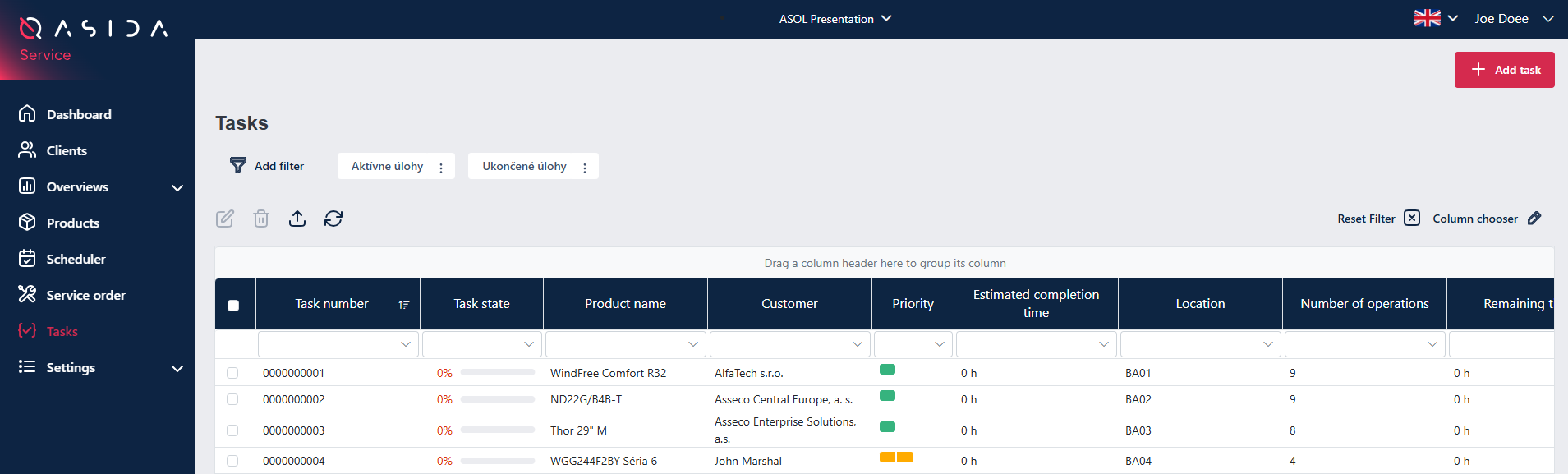
¶ Receipt of goods for service
The service facility, store or branch that accepts goods for service does not have to be in one place. The service order can be identified by a unique identifier that can also be read via a QR code, provided that the license allows it.
The service technician who takes over the order must verify the order in the records in order to be able to apply any loyalty benefits that belong to the customer. If necessary, completes or checks the service order.
The delivery of the goods to the service center is confirmed to the customer by a receipt protocol and an automatic notification via email.
¶ Service progress
Service orders are recorded in applications as tasks that can be managed using agile methods. The predefined workflow model is built on Kanban management. The service technician searches for a job by reading a label or, selects from a list of jobs waiting to be processed.
During the servicing process, the service technician marks the actions he has already performed and records their duration, in case the price of the service order is determined by the hourly rate, or the service manager needs to evaluate the duration of individual actions in order to identify "weak" places in the process.
In the event that the service technician considers that it is necessary to perform some actions beyond the scope of the procedure, because the order requires it, or a special request came from the customer, the actions he performed beyond the scope of the defined actions can be supplemented in the application as part of the standard workflow setting.
After the completion of the service order, the technician marks the task as solved, while a notification is sent to the customer that the service is completed and the goods are ready for collection.
After completion of the order, it is possible to print the acceptance protocol or the delivery note, which the customer
signs when taking over the goods.
¶ Scheduling of service customers
The list of customers is stored primarily as a list of tasks to be performed. The tasks themselves can be planned in time in a clear and transparent form.
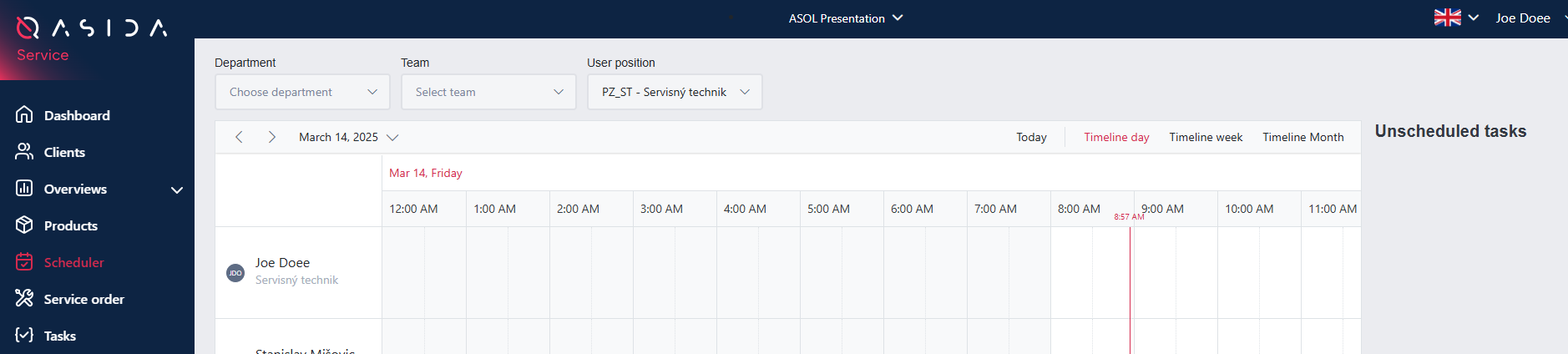
¶ Working with VAT Levels Directory
The VAT Levels Directory is used as an attribute in a product. The following steps will help you manage all necessary operations.
¶ Creating a New VAT Level
- Click on the
Add Recordbutton or a similarly labeled button. - In the new form, fill out the following required fields:
- Code (up to 10 characters)
- Name (up to 50 characters)
- Value (up to 10 digits, 2 decimal places)
- Country
- Set the
Enabledflag as True or False as needed. - Click the
Savebutton or a similarly labeled button.
¶ Updating an Existing VAT Level
- In the list of VAT levels, click the
Editbutton or a similarly labeled button next to the level you wish to update. - Make the necessary changes in the available fields, just like when creating a new VAT level.
- Click the
Savebutton or a similarly labeled button.
¶ Deleting an Existing VAT Level
- In the list of VAT levels, click the
Deletebutton or a similarly labeled button next to the level you wish to delete. - Confirm your decision in the dialog box that appears.
Note: Deleting a level will actually disable the record and set a deleted flag in the database. The actual data is not removed from the database.
Mastering these steps will allow you to fully work with the VAT Levels Directory.
¶ Working with Team Directory
The Team Directory is designed to categorize employees into specific groups. The following steps will help you manage all necessary operations.
¶ Creating a New Team
- Click on the
Create New Teambutton or a similarly labeled button. - In the new form, fill out the following required fields:
- Code (up to 10 characters)
- Name (up to 100 characters)
- Set the
Enabledflag as True or False as needed. - Click the
Savebutton or a similarly labeled button.
¶ Updating an Existing Team
- In the list of teams, click the
Editbutton or a similarly labeled button next to the team you wish to update. - Make the necessary changes in the available fields, just like when creating a new team.
- Click the
Savebutton or a similarly labeled button.
¶ Deleting an Existing Team
- In the list of teams, click the
Deletebutton or a similarly labeled button next to the team you wish to delete. - Confirm your decision in the dialog box that appears.
Note: Deleting a team will actually disable the record and set a deleted flag in the database. The actual data is not removed from the database.
Mastering these steps will allow you to fully work with the Team Directory.
¶ Workflow Manual
¶ Workflow Catalog
The workflow catalog defines possible workflows for task types and order types. The catalog details consist of four tabs: Details, Workflow States, Task Types, and Order Types.
¶ Details
- Code (mandatory, max. 10 characters)
- Name (mandatory, max. 100 characters)
- Workflow Type (Order, Task)
- Enabled (T/F)
¶ Workflow States
This tab contains a list of states that can be added, copied, and their order can be modified.
¶ State
- State Name
- State Type (TO DO, In Progress, Completed)
- Active State Color
- Active State Name Color
- Allowed Workflow Roles (selection from the workflow role catalog, indicating which roles can trigger this state)
- Allowed States (list of states allowed in the current state)
¶ Task Types
This tab contains a list of task types included in this workflow.
¶ Order Types
This tab contains a list of order types included in this workflow.
¶ Operations with the Catalog
Each catalog allows the following operations:
¶ Creation
Click on the Add Record button. In the popped-up dialog, enter the Code and Name. After confirmation, the details will be displayed, where you can add states and configure them.
¶ Modification
Click on the record you want to edit. In the popped-up dialog, you can change the Code and Name.
¶ Deletion
Click on the record you want to delete. Confirm the deletion in the popped-up dialog.
If needed, consult with the system administrator.
¶ Workflow Roles
The Workflow Roles directory defines possible roles of users who can work with the workflow states.
The detail contains two tabs: Detail and Users.
¶ Detail Tab
This tab contains the following mandatory fields:
- Code - required (10 characters)
- Name - required (100 characters)
- Enabled - True/False
¶ Users Tab
This tab contains the following information about the user:
- First Name
- Last Name
- Username
In the Users tab, there are buttons for:
- Add - this button allows you to add a user from the system.
- Delete - this button allows you to remove a user from the list.
¶ Creating a New Workflow Role
- Click the
Add Recordbutton. - In the dialog that appears, fill out the Code and Name fields.
- Click the
Savebutton. - The new role will appear in the list of roles. Click on it to go to its detail page.
- In the Users tab, click the
Addbutton to add users to this role. A dialog box will appear, from which you can select users from the system.
¶ Updating an Existing Workflow Role
- In the list of roles, click on the role you want to update to go to its detail page.
- Make the necessary changes in the Detail tab.
- In the Users tab, you can add or remove users as needed.
- Click the
Savebutton.
¶ Deleting a Workflow Role
- In the list of roles, click the
Deletebutton next to the role you want to delete. - Confirm the deletion in the displayed pop-up window.
By following these steps, you can manage the Workflow Roles directory, including assigning users to each role.
¶ Categories
The Categories catalog is used for categorizing services, products, and materials.
- Code (mandatory, max. 10 characters)
- Name (mandatory, max. 100 characters)
- Allowed for (determines where the categories can be used: services, products, materials)
- Enabled (T/F)
You can perform the following operations with each catalog:
-
Creation: Click on the Add Record button. In the popped-up dialog, enter the Code and Name. After confirmation, a dialog will appear where you can enter additional information.
-
Update: Click on the record you want to update. In the popped-up dialog, you can modify the Code and Name. Make the necessary changes and confirm.
-
Deletion: Click on the record you want to delete. Confirm the deletion in the popped-up dialog.
¶ Working Procedure for Product Categories
The Product Categories catalog is used for categorizing serviced products.
- Code (mandatory, max. 10 characters)
- Name (mandatory, max. 100 characters)
- Enabled (T/F)
You can perform the following operations with each Product Categories catalog:
-
Creation:
- Click on the Add Record button.
- A dialog box will appear allowing you to enter the Code and Name of the item.
- After confirmation, another dialog box will appear where you can enter additional information related to the product category.
-
Update:
- Click on the record you want to update.
- In the popped-up dialog box, you can modify the Code and Name of the product category.
- Make the necessary changes and confirm.
-
Deletion:
- Click on the record you want to delete.
- Confirm the deletion in the popped-up dialog box.
¶ Working Procedure for Order Categories
The Order Categories catalog is used for categorizing service orders.
- Code (mandatory, max. 10 characters)
- Name (mandatory, max. 100 characters)
- Enabled (T/F)
You can perform the following operations with each Order Categories catalog:
-
Creation:
- Click on the Add Record button.
- A dialog box will appear, allowing you to enter the Code and Name of the item.
- After confirmation, another dialog box will appear where you can enter additional information related to the order category.
-
Update:
- Click on the record you want to update.
- In the popped-up dialog box, you can modify the Code and Name of the order category.
- Make the necessary changes and confirm.
-
Deletion:
- Click on the record you want to delete.
- Confirm the deletion in the popped-up dialog box.
¶ Working Procedure for Product Types
The Product Types catalog is used for categorizing products.
- Code (mandatory, max. 10 characters)
- Name (mandatory, max. 100 characters)
- Enabled (T/F)
You can perform the following operations with each Product Types catalog:
-
Creation:
- Click on the Add Record button.
- A dialog box will appear, allowing you to enter the Code and Name of the item.
- After confirmation, another dialog box will appear where you can enter additional information related to the product type.
-
Update:
- Click on the record you want to update.
- In the popped-up dialog box, you can modify the Code and Name of the product type.
- Make the necessary changes and confirm.
-
Deletion:
- Click on the record you want to delete.
- Confirm the deletion in the popped-up dialog box.
¶ Working Procedure for Task Types
The Task Types catalog is used to define parameters for tasks, such as:
- Code (mandatory, max. 10 characters)
- Name (mandatory, max. 100 characters)
- Color
- Workflow (selection from the workflow catalog, applicable only for task type)
- Enabled (T/F)
You can perform the following operations with each Task Types catalog:
-
Creation:
- Click on the Add Record button.
- A dialog box will appear, allowing you to enter the Code and Name of the item.
- After confirmation, another dialog box will appear where you can enter additional information for the task type.
-
Update:
- Click on the record you want to update.
- In the popped-up dialog box, you can modify the Code and Name of the task type.
- Make the necessary changes and confirm.
-
Deletion:
- Click on the record you want to delete.
- Confirm the deletion in the popped-up dialog box.
¶ Working Procedure for Order Types
The Order Types catalog is used to define parameters for orders, such as:
- Code (mandatory, max. 10 characters)
- Name (mandatory, max. 100 characters)
- Color
- Workflow (selection from the workflow catalog, applicable only for order type)
- Enabled (T/F)
You can perform the following operations with each Order Types catalog:
-
Creation:
- Click on the Add Record button.
- A dialog box will appear, allowing you to enter the Code and Name of the item.
- After confirmation, another dialog box will appear where you can enter additional information for the order type.
-
Update:
- Click on the record you want to update.
- In the popped-up dialog box, you can modify the Code and Name of the order type.
- Make the necessary changes and confirm.
-
Deletion:
- Click on the record you want to delete.
- Confirm the deletion in the popped-up dialog box.
¶ Working Procedure for Task Actions
The Task Actions catalog is used to define actions within services and processes.
- Code (mandatory, max. 10 characters)
- Name (mandatory, max. 100 characters)
- Enabled (T/F)
You can perform the following operations with each Task Actions catalog:
-
Creation:
- Click on the Add Record button.
- A dialog box will appear, allowing you to enter the Code and Name of the item.
- After confirmation, another dialog box will appear where you can enter additional information related to the task action.
-
Update:
- Click on the record you want to update.
- In the popped-up dialog box, you can modify the Code and Name of the task action.
- Make the necessary changes and confirm.
-
Deletion:
- Click on the record you want to delete.
- Confirm the deletion in the popped-up dialog box.
¶ Working Procedure for Size Categories
The Size Categories catalog is used to define properties for inventory positions.
- Code (mandatory, max. 10 characters)
- Name (mandatory, max. 100 characters)
- Description
- Enabled (T/F)
You can perform the following operations with each Size Categories catalog:
-
Creation:
- Click on the Add Record button.
- A dialog box will appear, allowing you to enter the Code and Name of the item.
- After confirmation, another dialog box will appear where you can enter additional information related to the size category.
-
Update:
- Click on the record you want to update.
- In the popped-up dialog box, you can modify the Code and Name of the size category.
- Make the necessary changes and confirm.
-
Deletion:
- Click on the record you want to delete.
- Confirm the deletion in the popped-up dialog box.
¶ Working Procedure for Job Positions
The Job Positions catalog is used for managing user job positions.
- Code (mandatory, max. 10 characters)
- Name (mandatory, max. 100 characters)
- Enabled (T/F)
You can perform the following operations with each Job Positions catalog:
-
Creation:
- Click on the Add Record button.
- A dialog box will appear, allowing you to enter the Code and Name of the item.
- After confirmation, another dialog box will appear where you can enter additional information related to the job position.
-
Update:
- Click on the record you want to update.
- In the popped-up dialog box, you can modify the Code and Name of the job position.
- Make the necessary changes and confirm.
-
Deletion:
- Click on the record you want to delete.
- Confirm the deletion in the displayed dialog box.
¶ Working Procedure for Locations
The Locations catalog is used for managing locations.
- Code (mandatory, max. 10 characters)
- Name (mandatory, max. 100 characters)
- Enabled (T/F)
- Street
- House Number
- Orientation Number
- City
- Postal Code
- Region
- District
- Country
You can perform the following operations with each Locations catalog:
-
Creation:
- Click on the Add Record button.
- A dialog box will appear, allowing you to enter the Code and Name of the item.
- After confirmation, another dialog box will appear where you can enter additional information related to the location.
-
Update:
- Click on the record you want to update.
- In the popped-up dialog box, you can modify the Code and Name of the location.
- Make the necessary changes and confirm.
-
Deletion:
- Click on the record you want to delete.
- Confirm the deletion in the displayed dialog box.